Installation
The first thing you need to do when you want to install a new WordPress plugin is to login to your site admin page. Once there, go to Plugins -> Add New. Click "Upload Plugin" button and upload the zip file from your local hard drive.
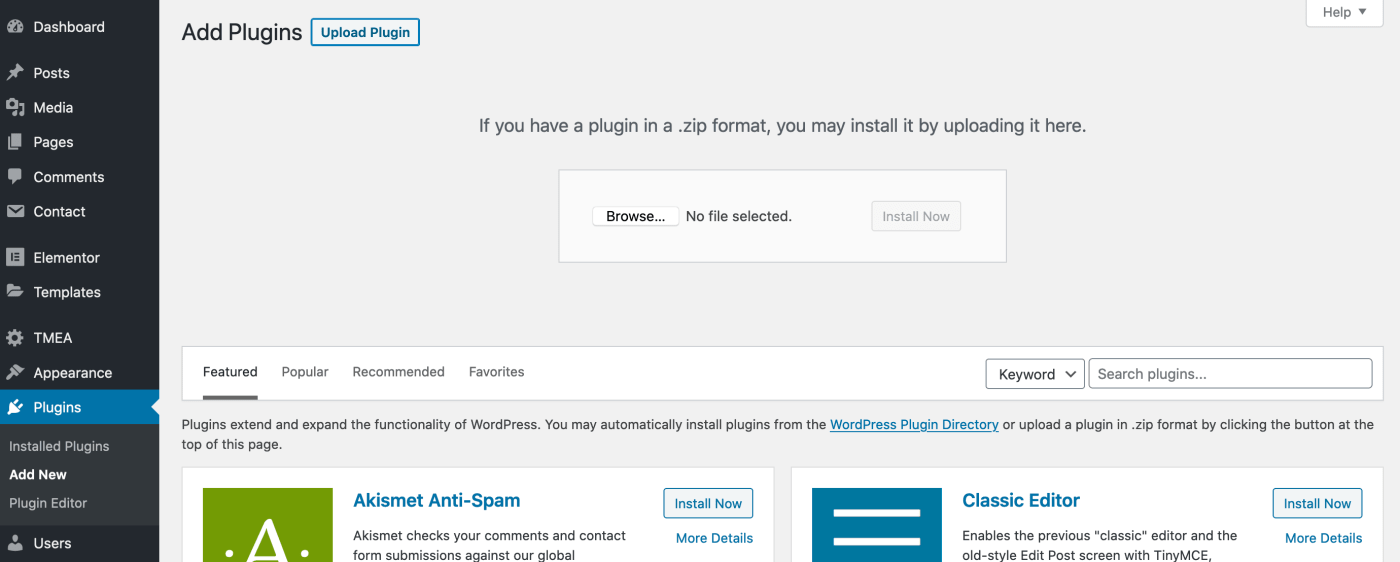
Settings
The first thing you should do is getting a free API key from Pexels.
After getting the API key, copy&paste it to the following field;
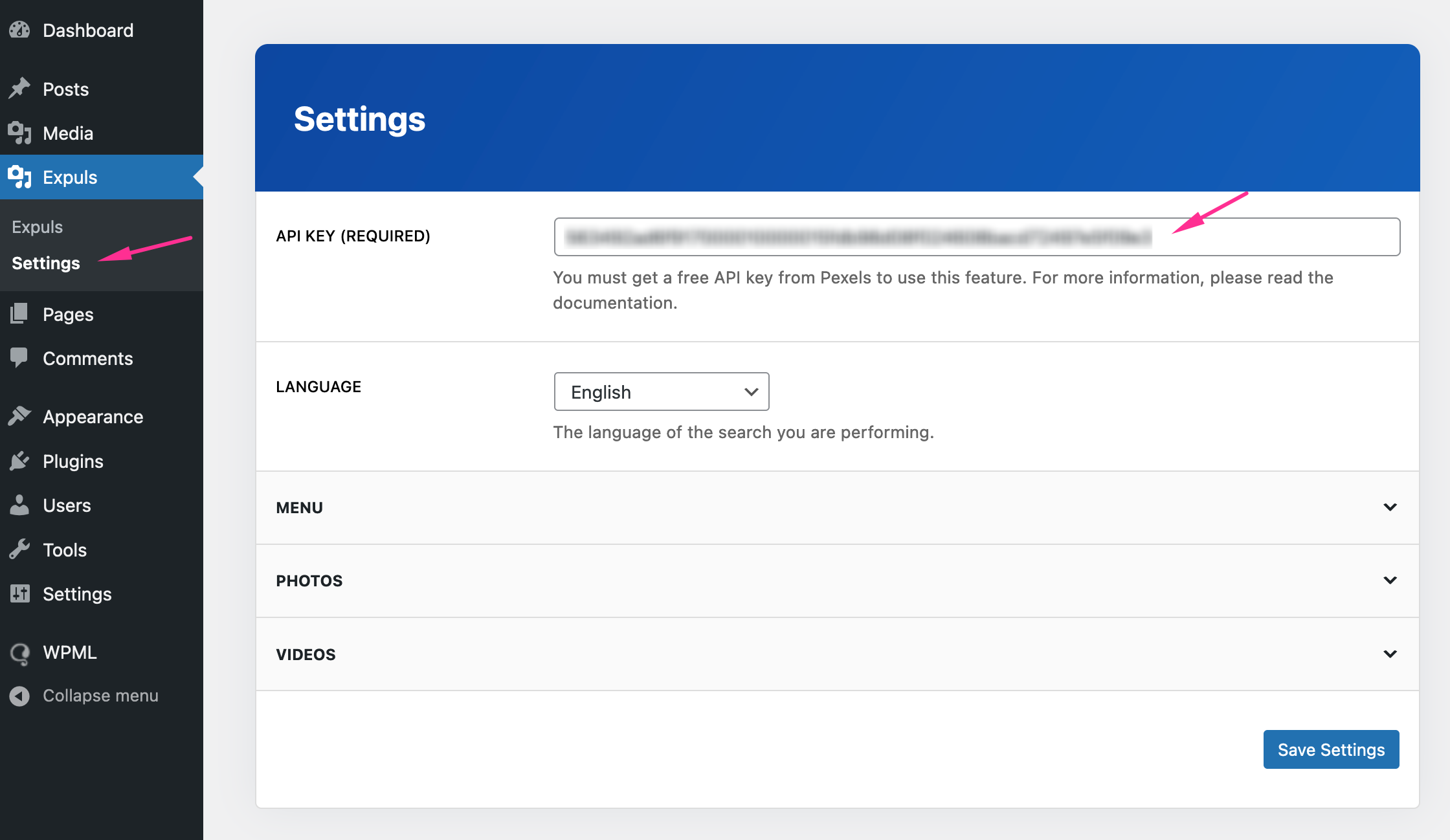
Search & Import
Search
Enter a keyword and click search button to search photos or videos. To use other filters (orientations, colors etc.), you should enter a keyword first.
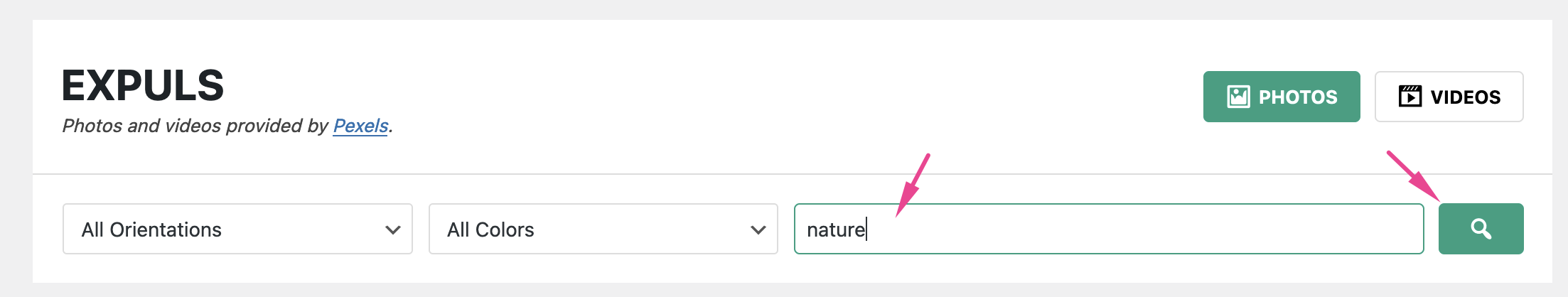
You can use "Load More" button to load more photos or videos.
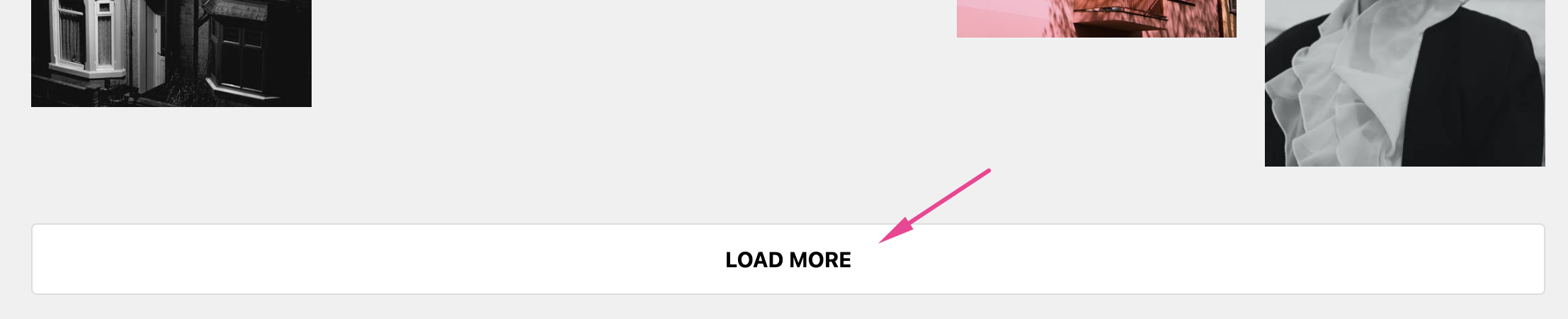
Import
Click on a photo (or video). Choose the size of the photo (or resolution of the video) and click "import button".
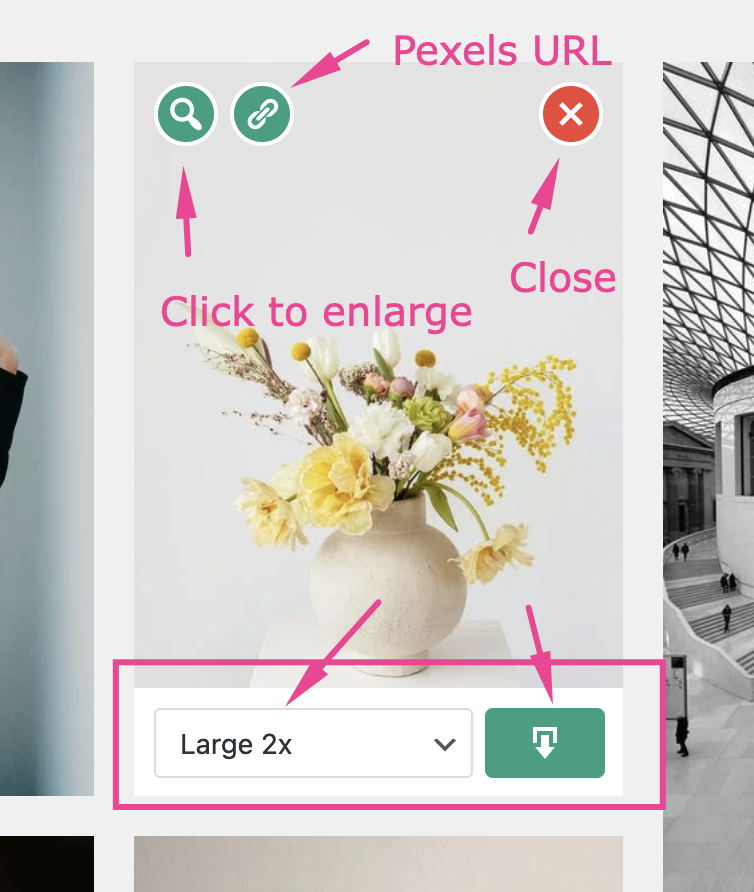
FAQ
Which users can use Expuls?
All users who have upload_files capability, can access to your media library and use Expuls. As default, subscribers and contributors can not upload files. For more information about WordPress roles & capabilities, click here...
You can use User Role Editor plugin to change the default user capabilities.
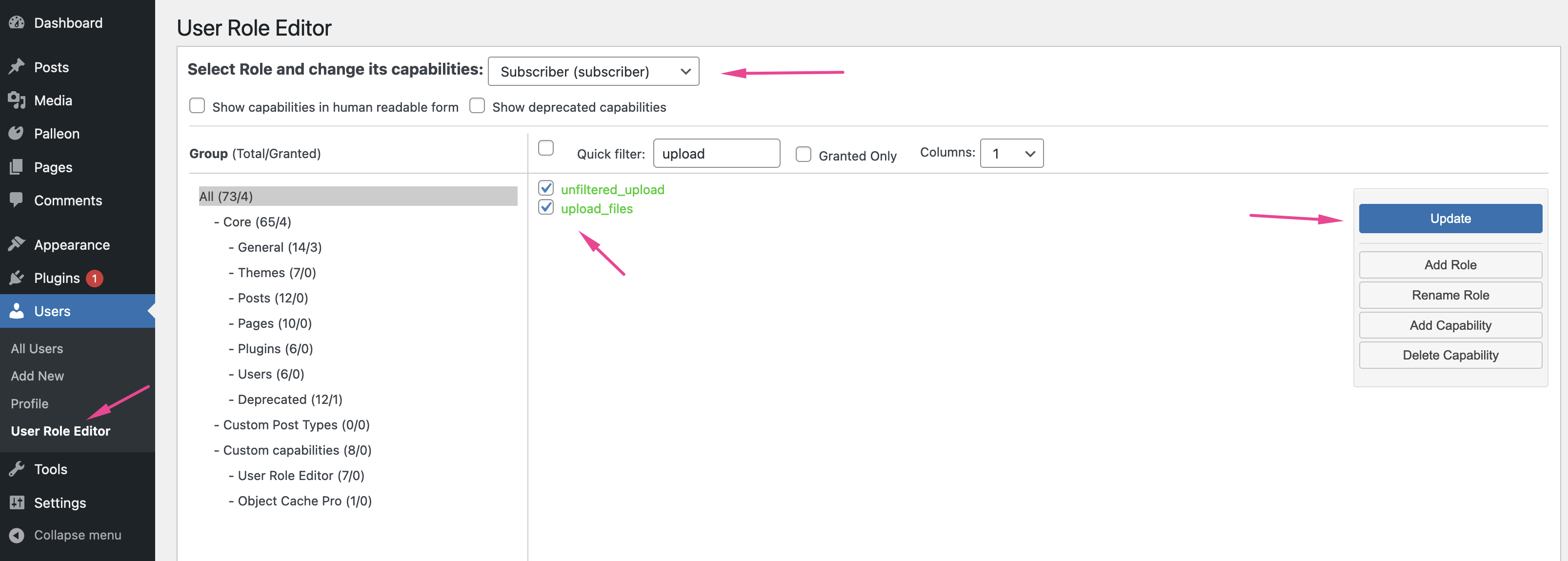
Internal Server Error
If you are trying to import a high resolution photo (original size) or a large video file (high resolution, long videos), you may get an error. Please check your maximum upload file size;
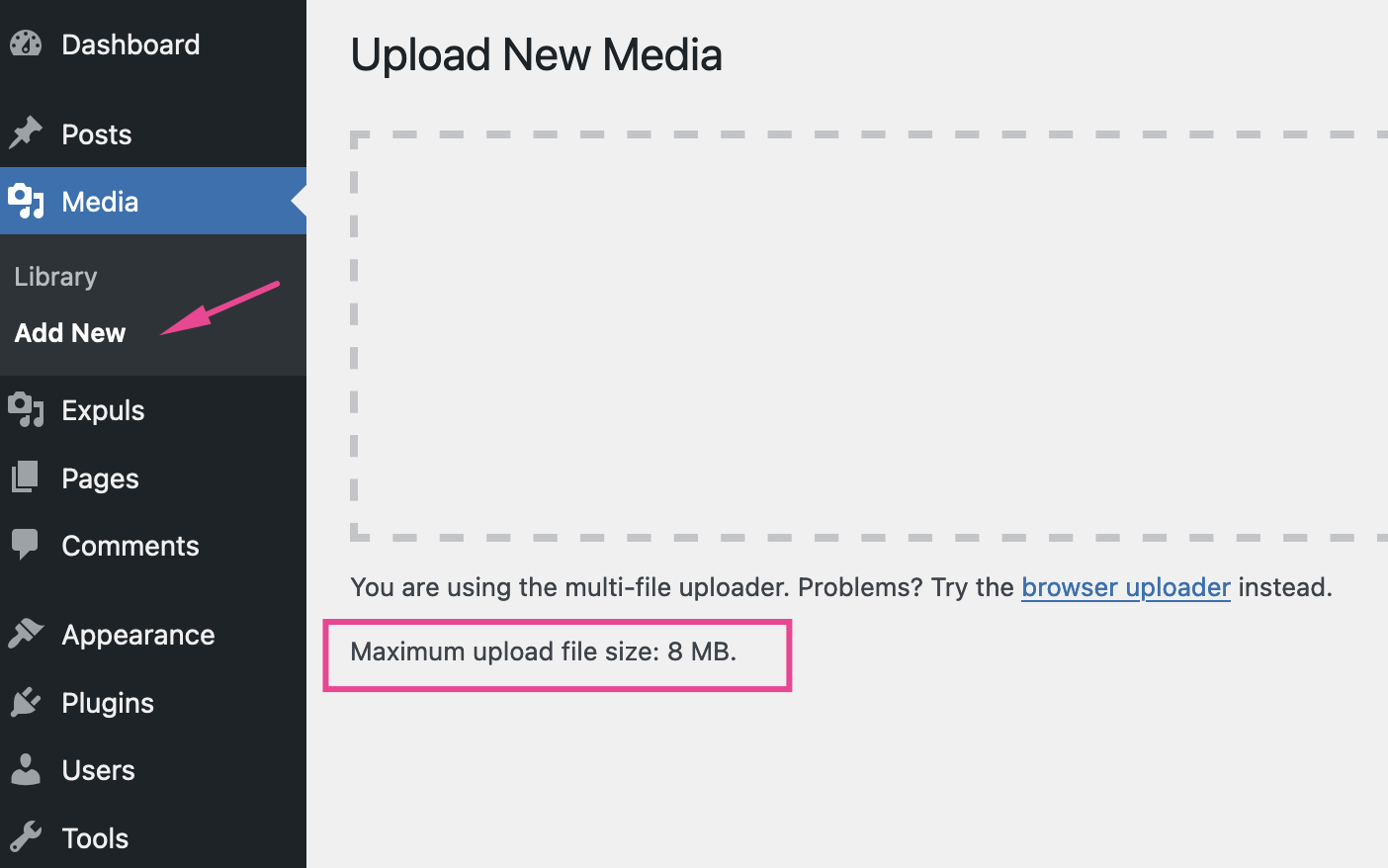
You can not upload any file larger than this size to WordPress.