First Steps
Elementor Page Builder
Elementor is the best WordPress Page Builder, with over 5.000.000 active installs. You can create a beautiful website using a simple, intuitive drag and drop Interface. To use TM Elementor Addons, first of all you must install Elementor Page Builder. Download Elementor.
Installation
The first thing you need to do when you want to install a new WordPress plugin is to login to your site admin page. Once there, go to Plugins -> Add New. Click "Upload Plugin" button and upload the zip file from your local hard drive.
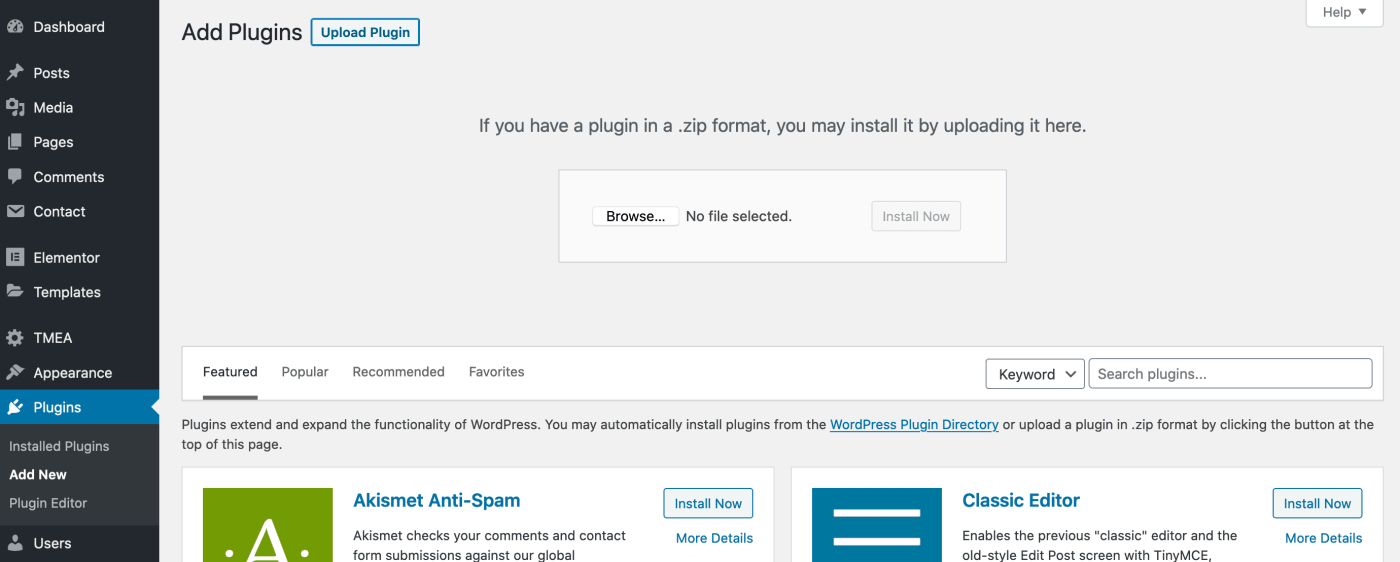
Settings
Elements: You can enable/disable any widget from this section.
Lightbox: Some widgets have custom lightbox feature (For example; photo gallery). You can customize this lightbox from here.
Extentions: You can enable/disable any extention from this section.
Icon Library: You can enable/disable any icon pack from this section.
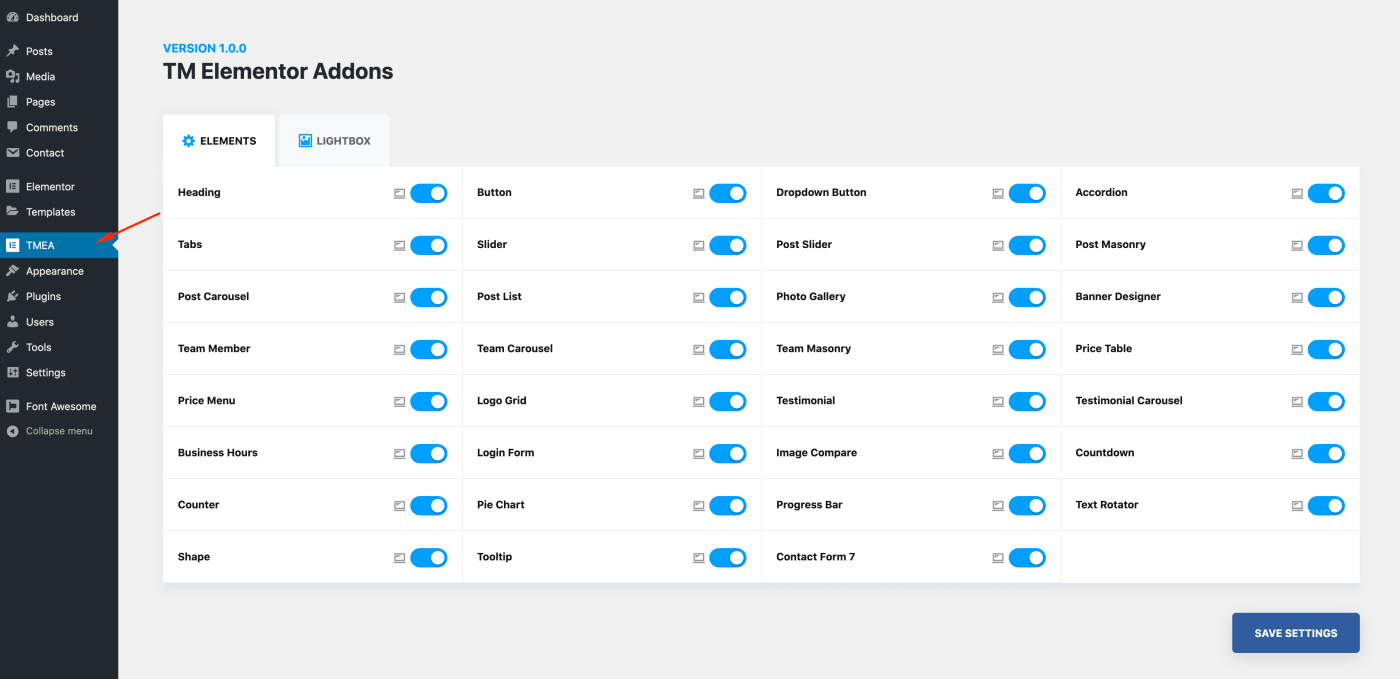
Widgets
You can find all the widgets in "Theme Masters" tab.
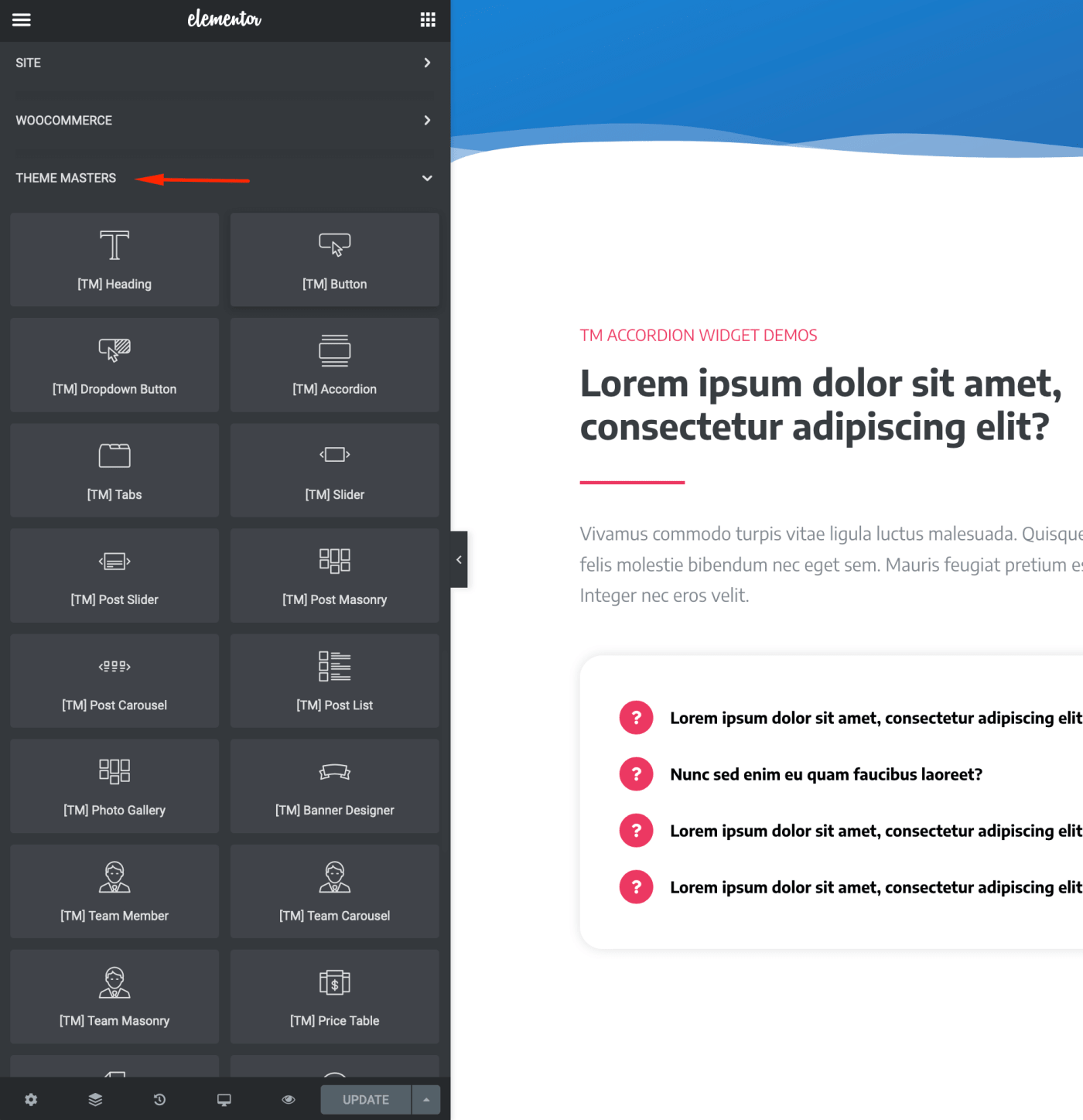
Widget Settings
Content: This tab contains content fields (For example; title, thumbnail, info etc.) and some plugin settings (For example; autoplay, navigation, lightbox etc.).
Style: This tab contains styling settings like colors, fonts, spacings etc.
Advanced: This tab contains widget container settings. These settings is the same for all Elementor widgets.
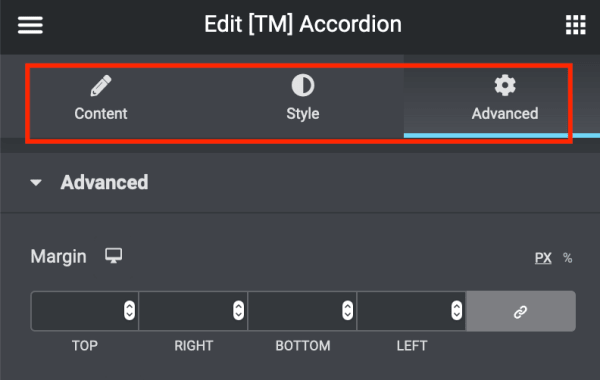
We made a Youtube video playlist for the widgets and other features. Please watch the videos before starting to use the plugin;
Template Library
TM Elementor Addons comes with 115+ Elementor template. Instead of starting from scratch, you can use these templates to customize any widget easily.
To open the template library, click "TM" icon.
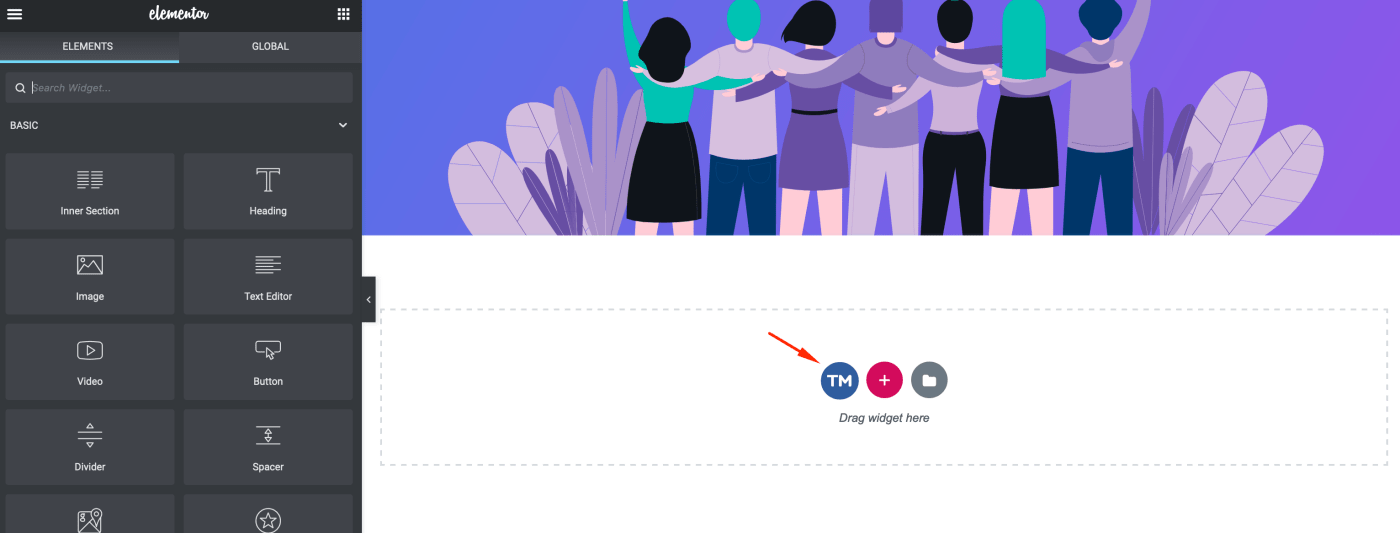
You can use category menu to filter the results or use search box to find a specific template.
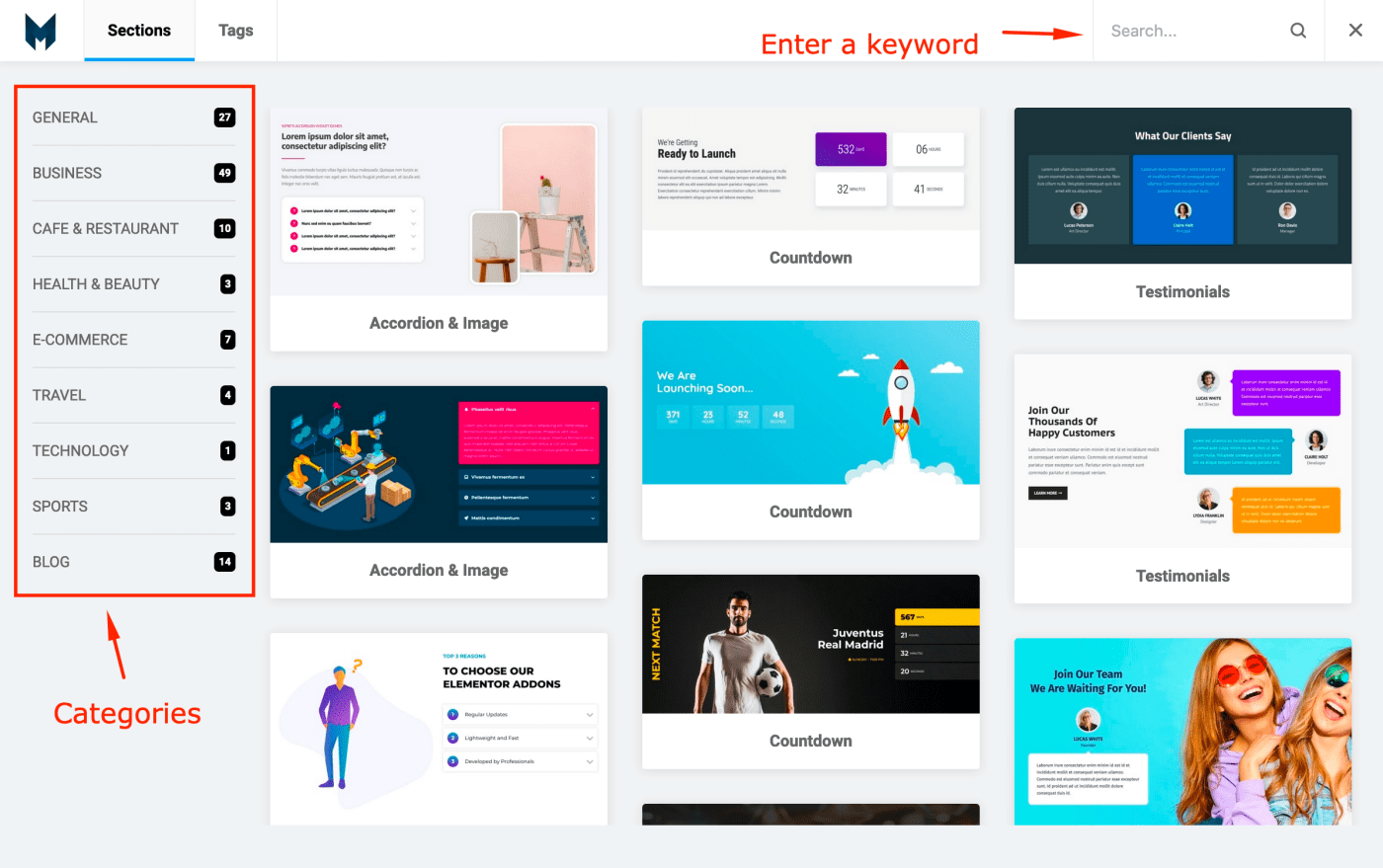
You can also use "Tags" menu to filter the results. This menu is specifically useful if you are looking for a specific type of templates like light, dark, slider etc.
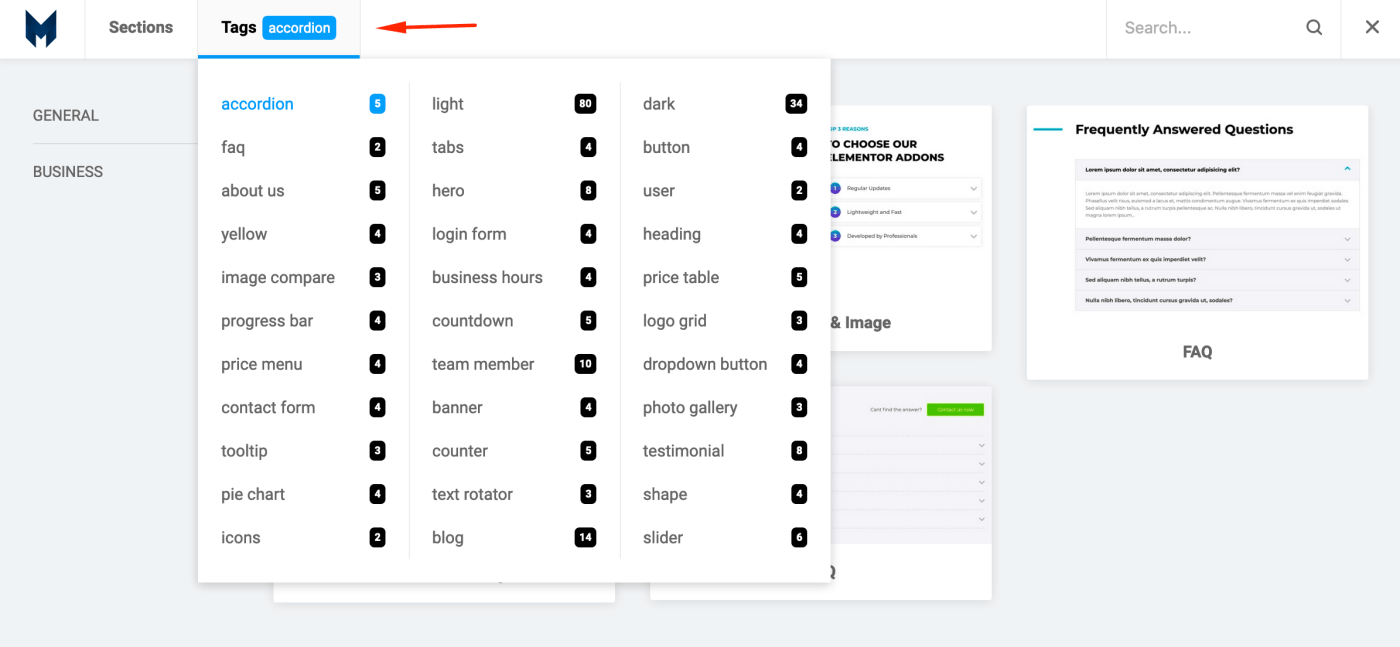
When you find the template you are looking for, simply click "insert" on the template thumbnail.
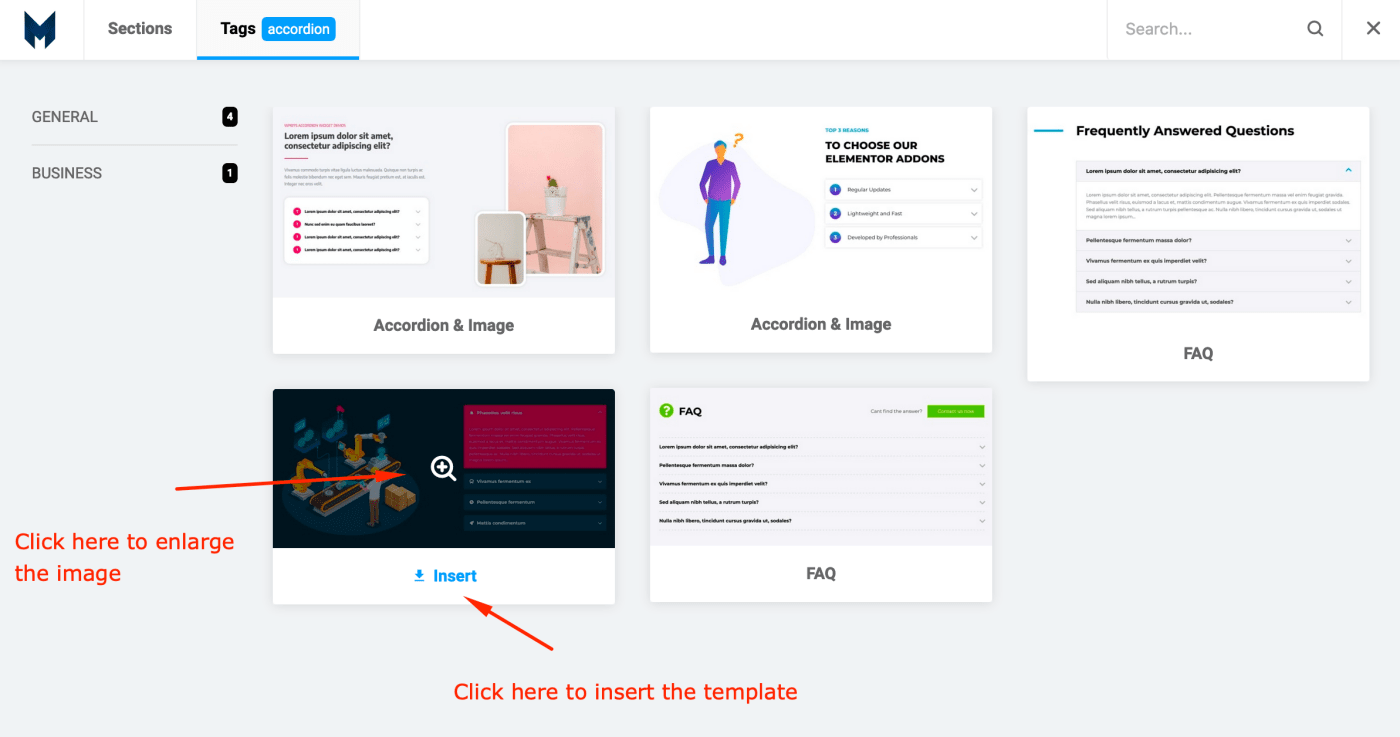
Widget Animations
You can animate any Elementor widget with the animation settings. You can animate and rotate objects on their x axis, y axis, and z axis. You can create different animations for both desktop, tablet and mobile mode.
Icon Library
TM Elementor Addons comes with 2200+ awesome icons. You can select any of them from Elementor icon library easily. There are 4 icon pack which can be enabled or disabled from plugin settings.