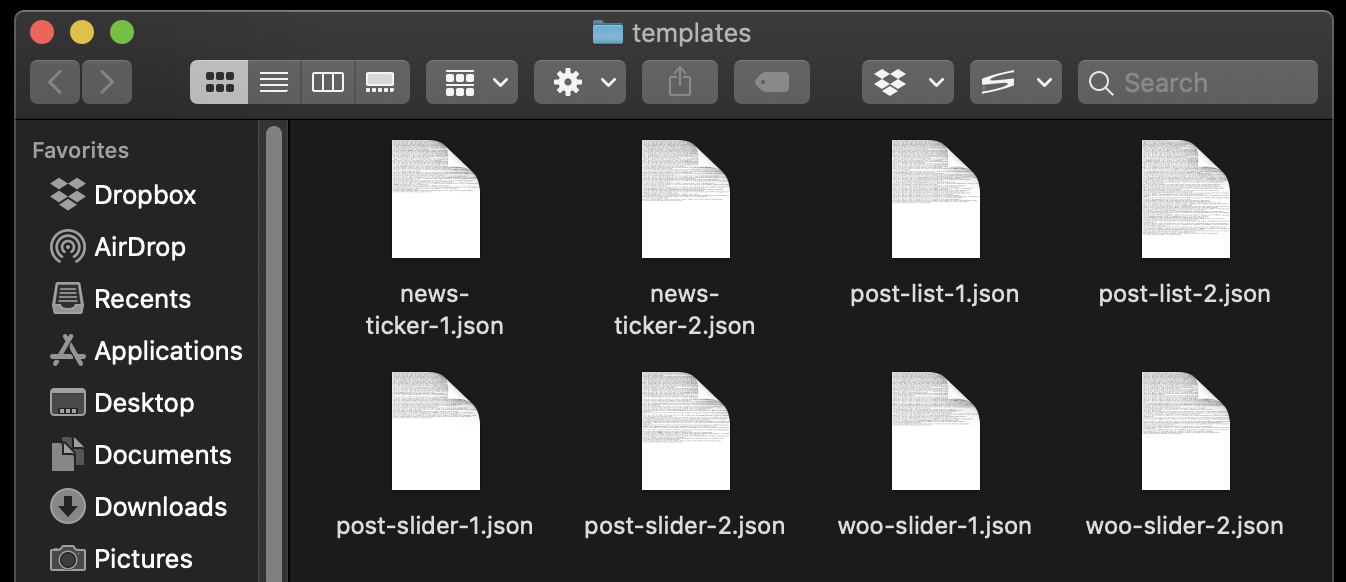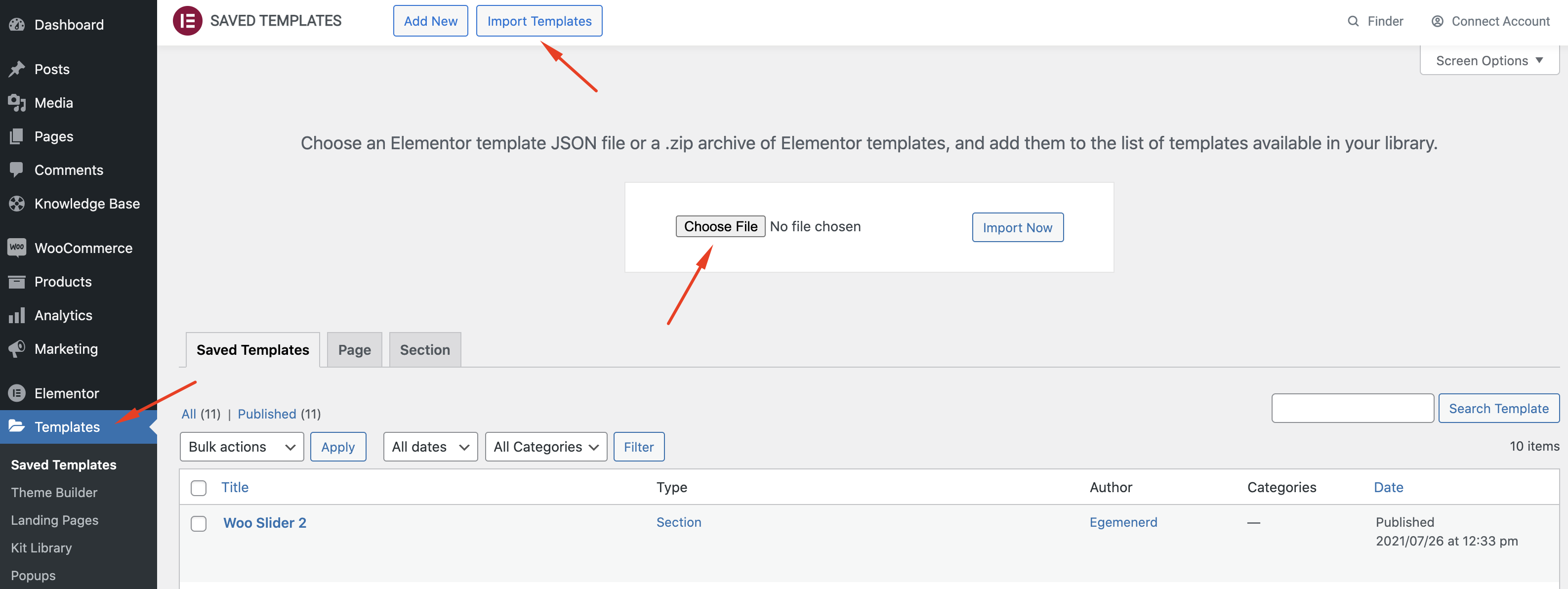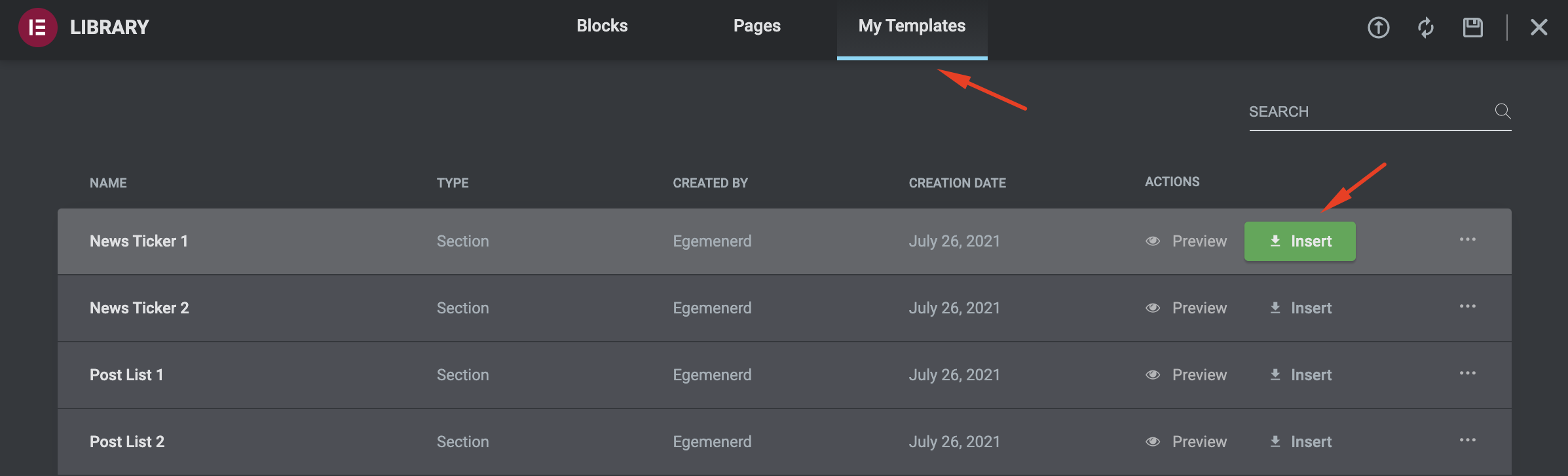First Steps
Elementor Page Builder
Elementor is the best WordPress Page Builder, with over 5.000.000 active installs. You can create a beautiful website using a simple, intuitive drag and drop Interface. To use TM Elementor Addons, first of all you must install Elementor Page Builder. Download Elementor.
Installation
The first thing you need to do when you want to install a new WordPress plugin is to login to your site admin page. Once there, go to Plugins -> Add New. Click "Upload Plugin" button and upload the zip file from your local hard drive.
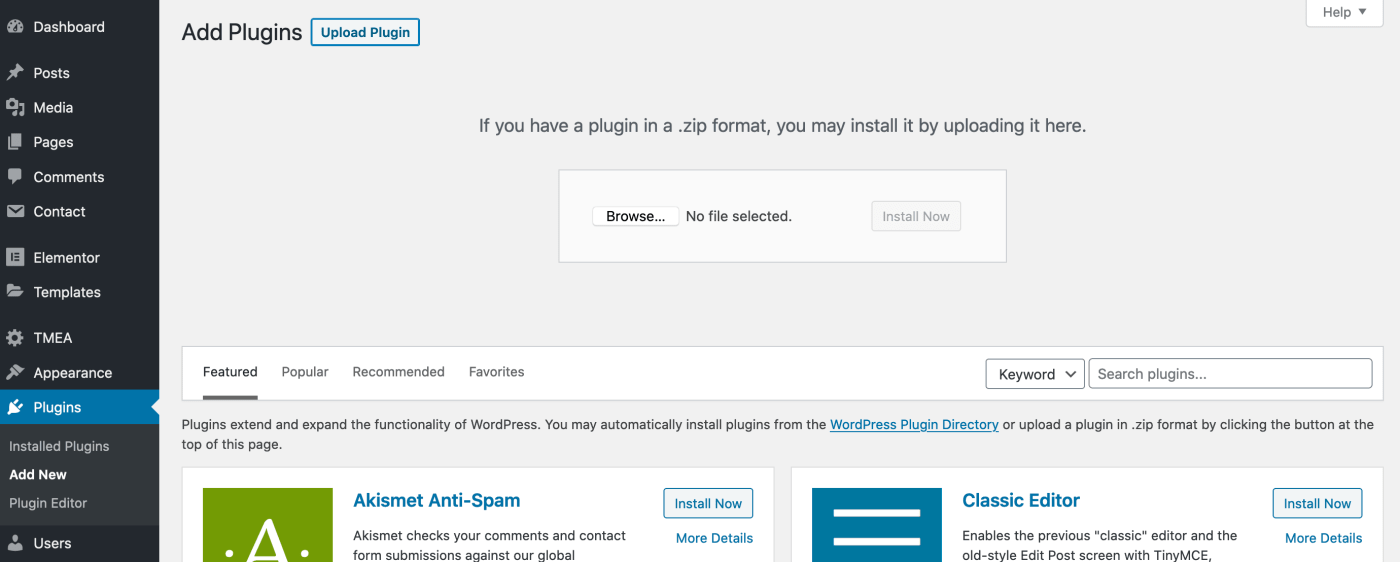
TMfeed Settings
You can find general settings which are not located in the widgets on the plugin's settings page.
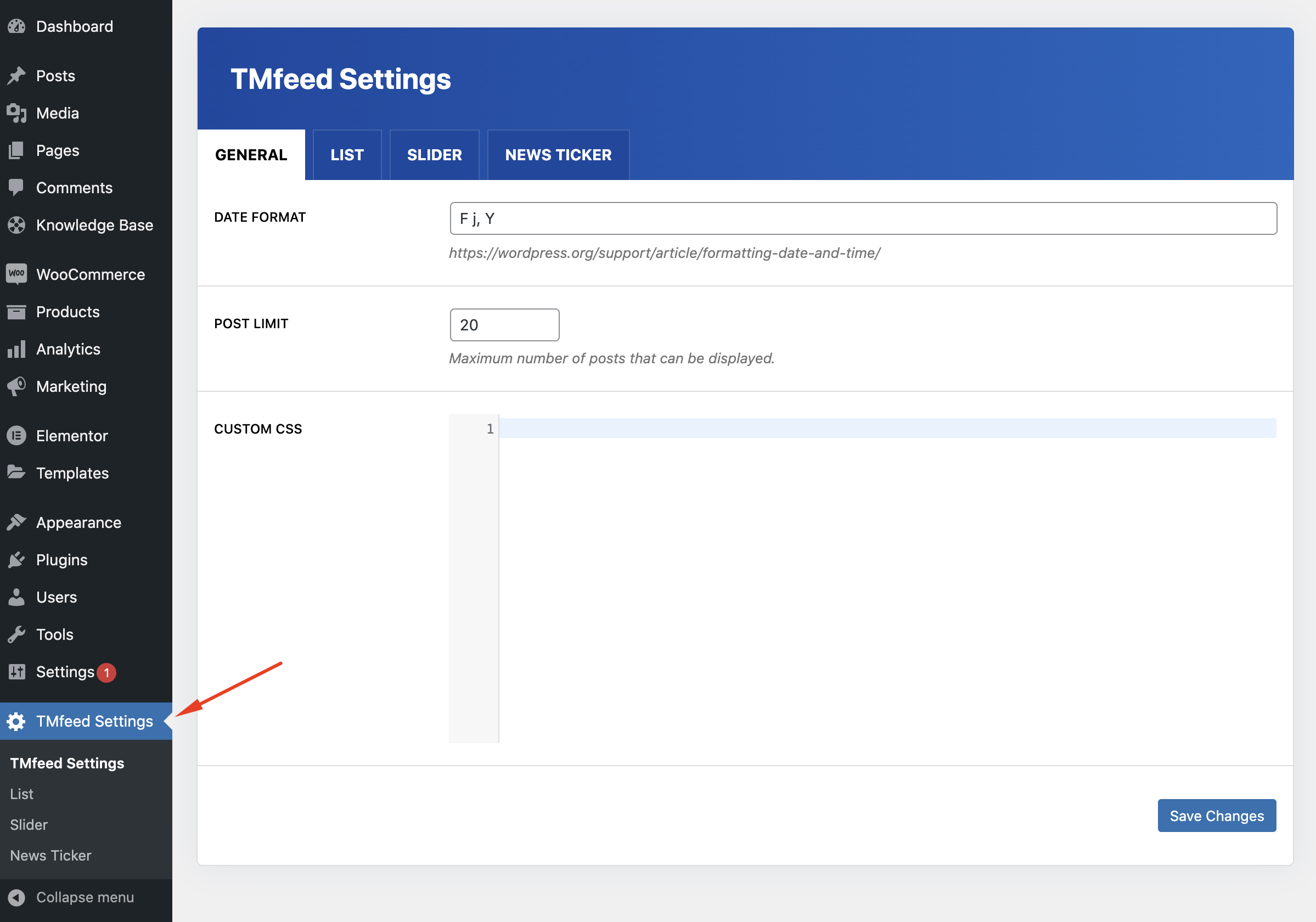
Widgets
You can find all the widgets in "TMFEED" tab.
You must install WooCommerce plugin to use "Woo slider".
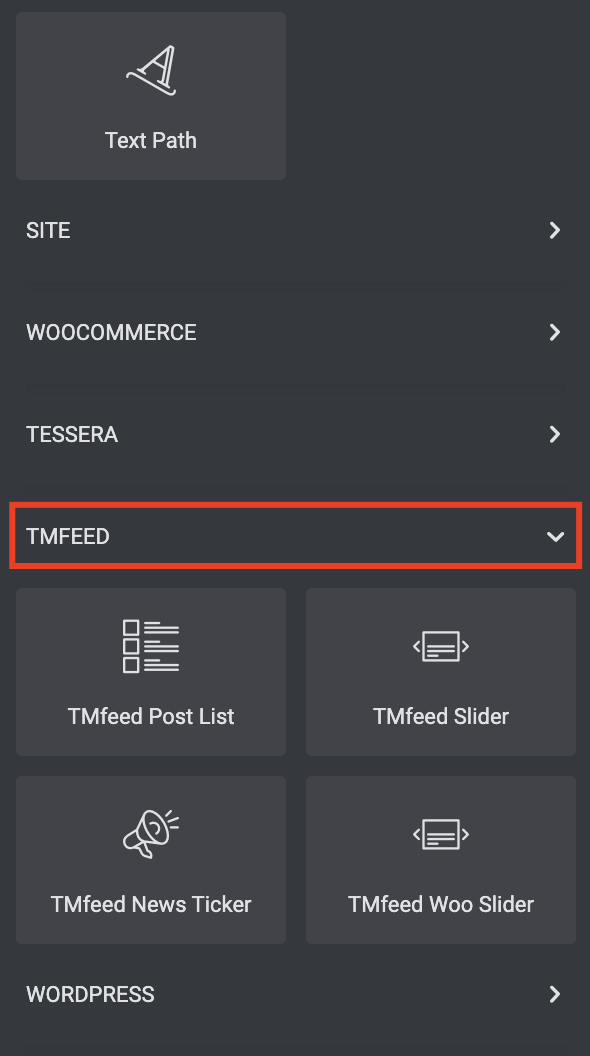
Widget Settings
All widget settings are organized under the same tabs. The main tabs are;
- Content: This tab contains content fields (For example; title, thumbnail, info etc.) and some plugin settings (For example; autoplay, navigation, lightbox etc.).
- Style: This tab contains styling settings like colors, fonts, spacings etc.
- Advanced: This tab contains widget container settings. These settings is the same for all Elementor widgets.
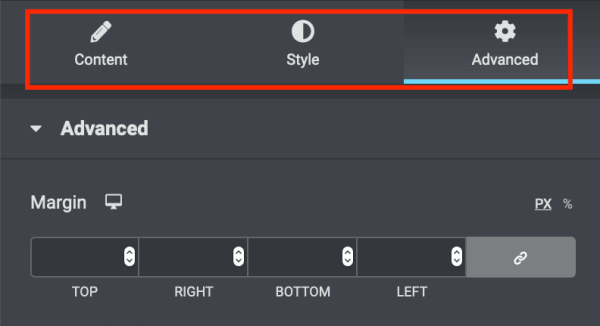
Content
- Settings: This section contains layout options. The total of first and second column width should be 100 (Row and row reverse layouts)
- Default Values: You can set default values for the form fields from this section.
- Visibility: You can show/hide any form field from this section. This is a useful feature if you don't want the users change some values.
- Labels: You can edit form labels from this section. If you don't want to display a label, leave it blank.
- Button: This section contains "copy to clipboard" button settings.
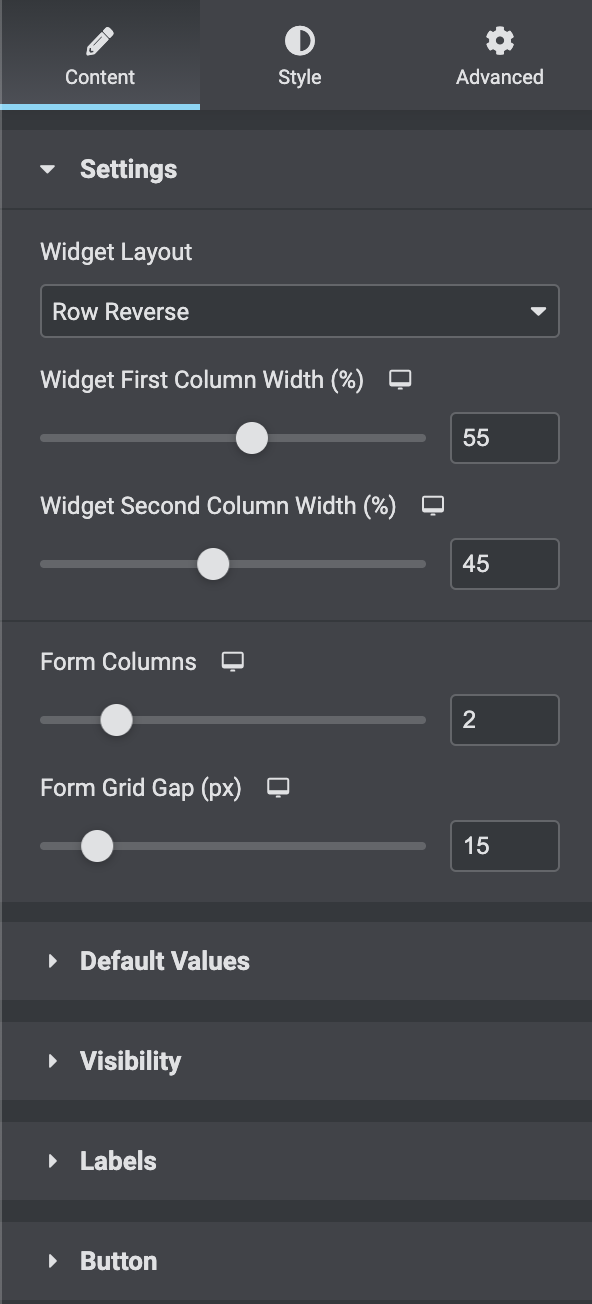
Style
You can customize every part of the widget from this section.
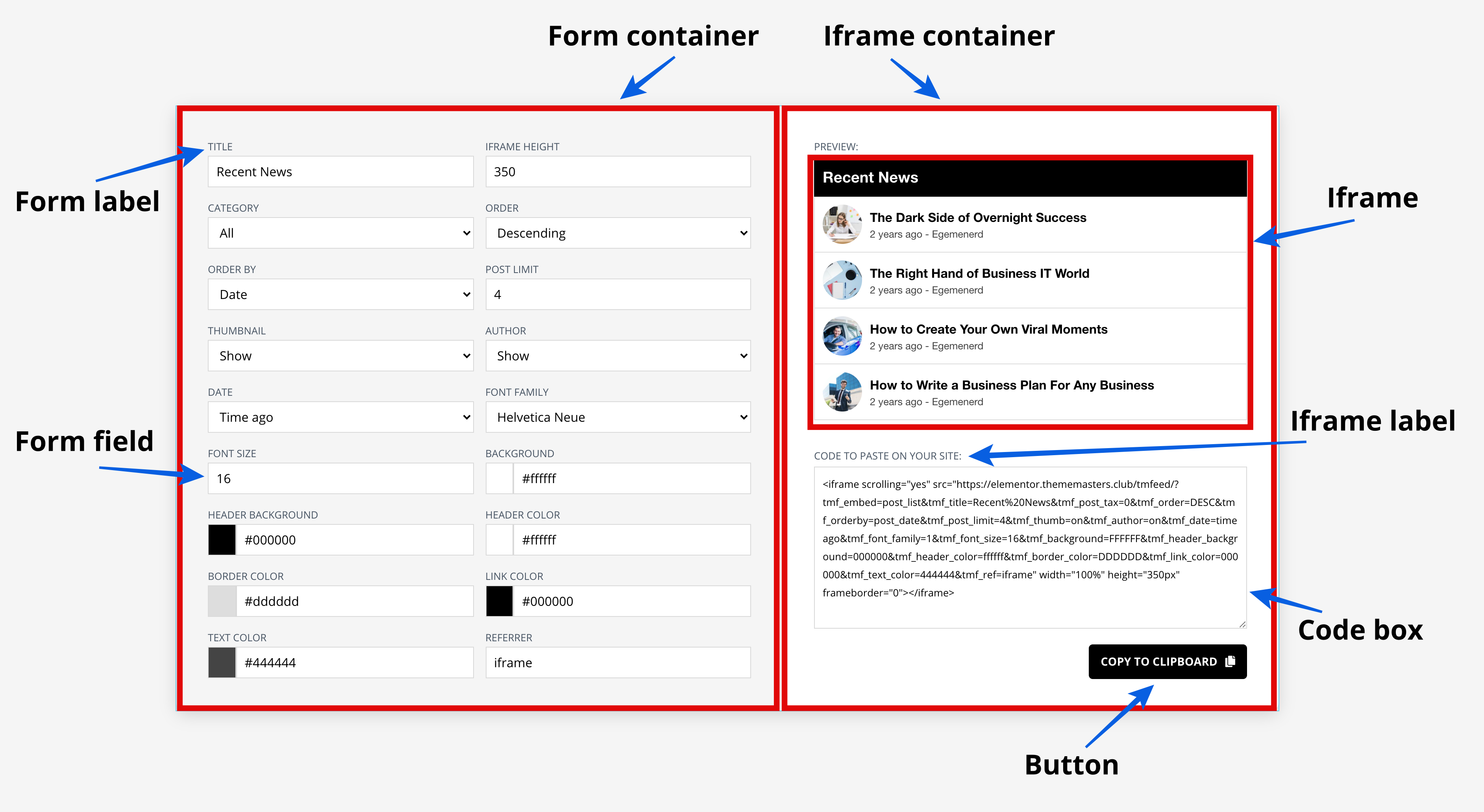
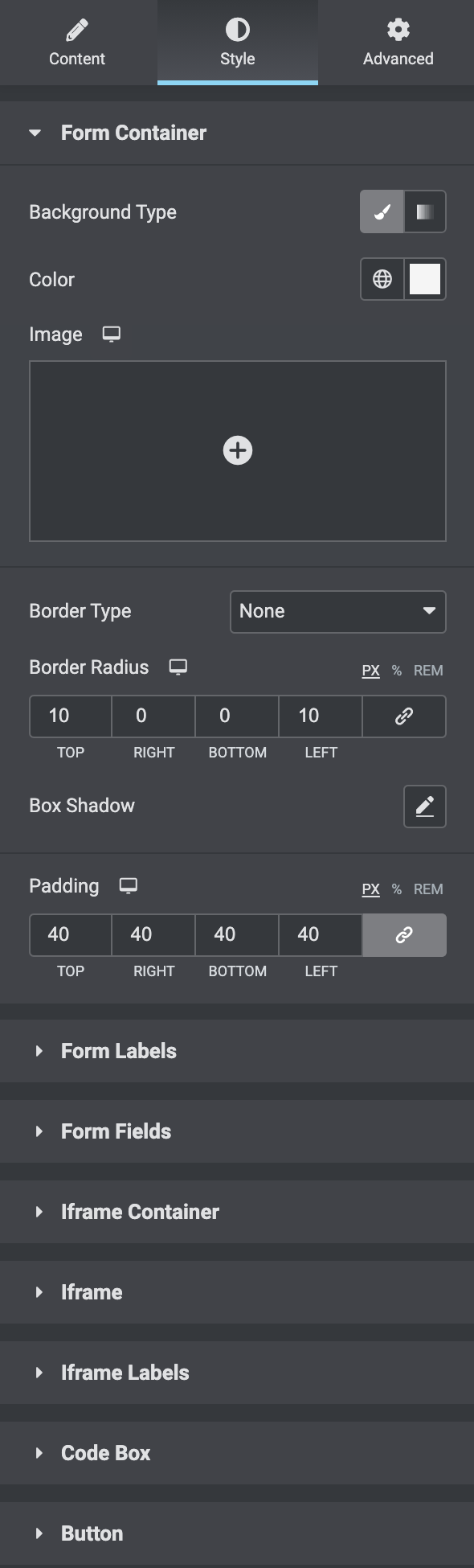
Videos
Templates
If you don't want to start from scratch, you can upload Elementor templates which are included in the download. Open the file which you've downloaded from your Codecanyon account (All Files). The files are in "Templates" folder. You can upload these templates to your site from Templates->Import Templates.